Are you feeling overwhelmed with remote teaching?
Struggling to keep yourself organized?
To keep your students and families organized?
Here's your solution!
Deliver your remote teaching lessons each day with assignment templates in Google Slides.
Start with your Welcome slide. Post quick links to your schedule, your library collection, resources, your contact information, and more.
Link to all your favourite resources. Easy access for your students and families!
Create a library based on a theme or author study. I've included a few of my favourites for the week and then links to other choice boards I've created and online resources, such as Storyline Online.
From the Daily Schedule page, students link to our day's current schedule. Here's my Monday schedule. Simple visuals help my non-readers. Students also connect daily activities to the digital clock. I make a point of visiting this slide at each transition period. Yay for connecting a daily life skills / math goal multiple times a day!
We always start out day with Morning Message. Routines are key in every class, but especially in Special Education! I've linked the pictures of the calendar review to my Google classroom so that each student can have a copy at home. In class, I click the "in-class" link (below the image). Students love the Guess My Word Activity!
Here's an example of "Our World" (my special education version of science and social studies, combined with daily living skills). Here, I've added a video and a link to a worksheet. Love the Made for Me Literacy lessons by Especially Education and Teaching Special Thinkers!
I also include our daily shared writing on this slide, along with a link to the routine for our shared writing (see the image, below). We transition to our second nutrition break with a Brain Break or Self Regulation practice (e.g. the calming sounds choice board).
Our shared writing routine is a link within the presentation. Bonus, the routine is listed for supply teachers!
One of our favourite brain break activities is Simon Says. I found this Simon Says template on Boardmaker (for those fellow special education teachers out there).
I've only shown a few of the google slides templates available! You can find the "Back to School" theme here.
Check out the preview for the Crayon theme!
Want to know more about how to insert images, links, and more? See this blog post: Saved. My. Life.
Don't forget to follow me on Teachers Pay Teachers for the newest designs!






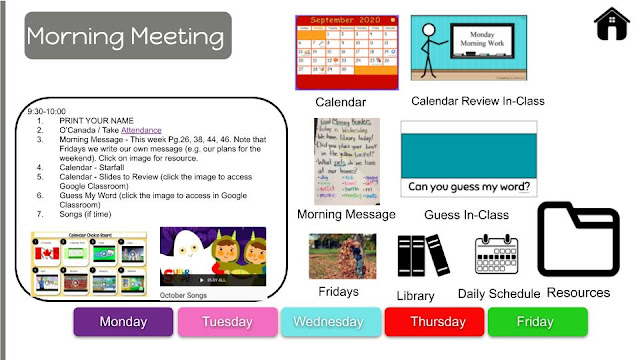




No comments
Post a Comment